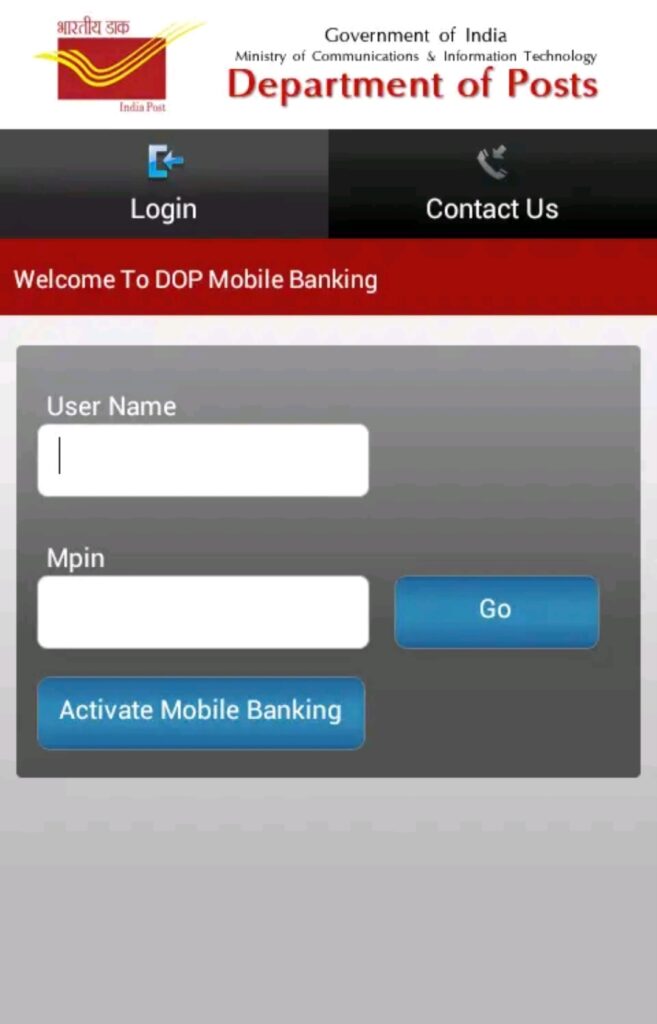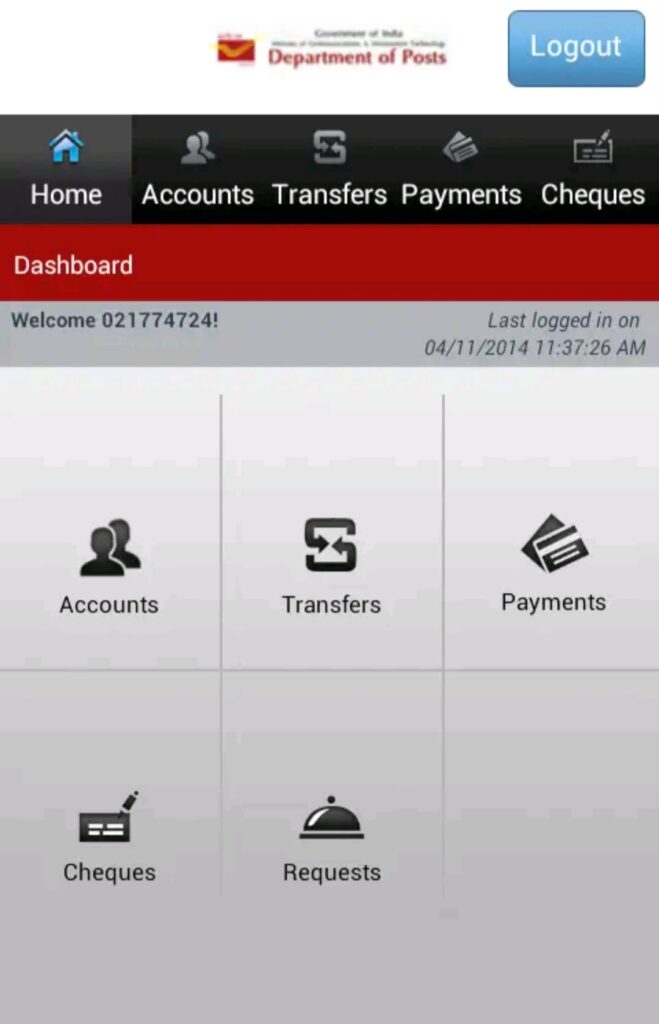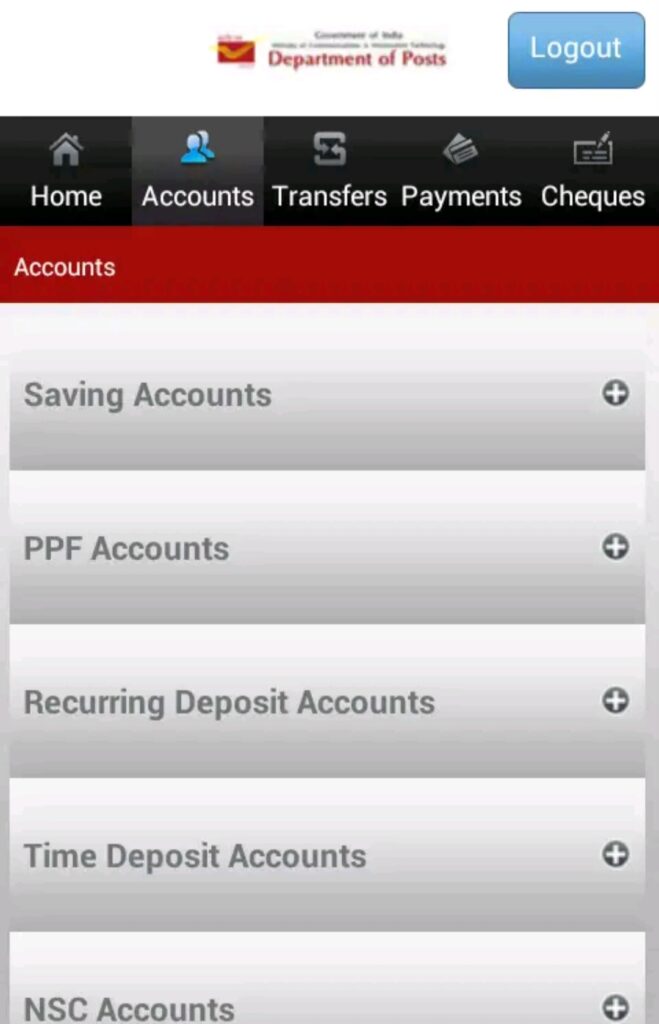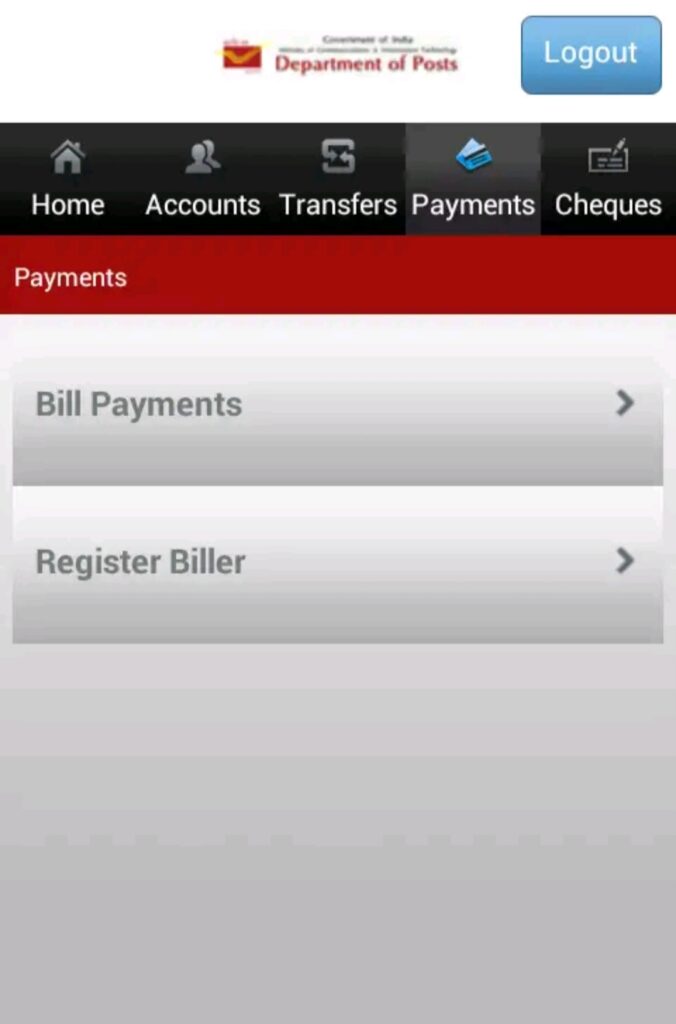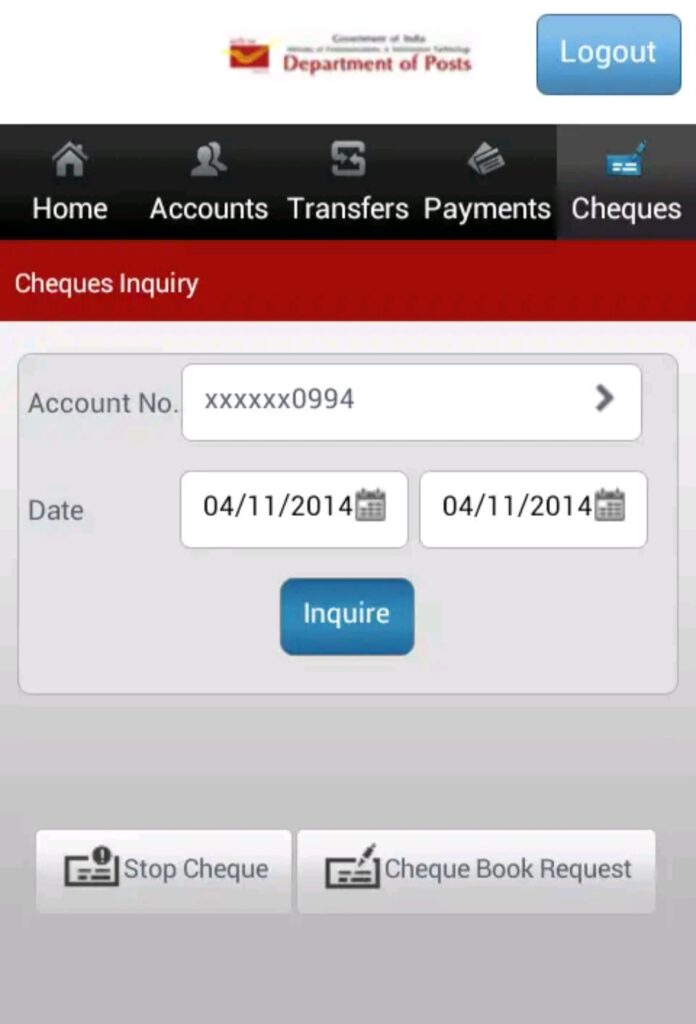India Post Mobile Banking App is one of the most used mobile applications in the mobile banking segment. as we all know India’s post is India’s biggest strength. it is spread all over the country across its length and breadth. so the post office banking services also.
Indian post has a mobile app for saving bank customers. Post office customers with a savings bank can download this app and perform various transactions. You have to activate mobile banking on your savings account to use this facility. This mobile application helps you to reduce your post office bank visiting for doing banking activities. To get this facility the customer also needs to have a valid login ID and internet banking credentials. in this post, we will discuss India post savings bank mobile banking, its features, and how to install the mobile application.
Also read: Post Office Savings Bank – All you need to know
Also read: DAKPAY- All you need to know about DakPay
Features of India Post Mobile App
- MPIN secured login. Username and MPIN are using for activation.
- The dashboard view is available for accounts, transfers, payments, cheques, and requests.
- Managing Saving account, PPF account, Recurring Deposit, Term deposit & NSC is so easy.
- Get a mini statement of saving and PPF account.
- ATM services are available.
- Check account balance of savings, RD, PPF, and another account.
- Bill payment including registration of biller.
- Stop cheque payment request.
- Cheque book requests online.
- Account statement and transaction search on mobile.
- Opening term deposit account using Mobile App.
- Transfer of funds online to other users’ post office savings bank using the mobile app.
- Secure transaction using transaction password, user id, and OTP.
How to activate and use India Post Mobile App?
If you are having a post office savings bank account, you must be excited to use this app. following are steps to activate and use Indian Post Mobile App.
- You will have to activate mobile banking by filling a mobile banking and internet banking request form. you need to submit KYC if your KYC is not registered.
- India Post Mobile app is available on Google Play Store. Download and install the application on your mobile.
- Open the Mobile application and click on the `activate Mobile Banking` Button.
- Enter the Security credentials and mobile number.
- An OTP will be delivered to your registered mobile phone. Enter the OTP and proceed.
- After validating your account, you have to enter a 4 digit MPIN. Enter 4 digit MPIN of your choice. You need to enter your User ID and MPIN to log in to India Post Mobile App.
Final Thoughts
India Post Mobile Banking App is one of the most used mobile applications in the mobile banking segment. as we all know India’s post is India’s biggest strength. it is spread all over the country across its length and breadth. so the post office banking services also. In this post, we discussed India post savings bank mobile banking, its features, and how to install the mobile application. I hope this post will give you an idea about the post office savings account mobile banking app. and how to install the app and its features.
Happy banking